Come Gmail e Yahoo anche Outlook è un player importante nel campo delle caselle di posta elettronica gratuite. Ecco quindi una guida su come creare una mail su Outlook.it o Outlook.com.
Se vuoi fare una comparazione delle caratteristiche, ma alla fine ti serve solo sapere la capacità della casella email su Outlook che stai creando, puoi vedere negli articoli passati che avevo scritto, la capienza della casella Gmail, la capienza della casella Yahoo e la capienza della casella Outlook.
Come creare una casella mail Outlook
- Vai sulla pagina di registrazione
- Scegli il dominio tra outlook.it, outlook.com o hotmail.com
- Inserisci i dati richiesti cercando di trovare un’email che ti piaccia e non sia già stata occupata da altri utenti.
- Inserisci anche i dettagli che ti vengono richiesti come nome e cognome, data di nascita e luogo.
- Alla fine dovrai impostare fuso orario, lingua e altre cose del genere
- La tua casella è pronta per essere utilizzata fin da subito
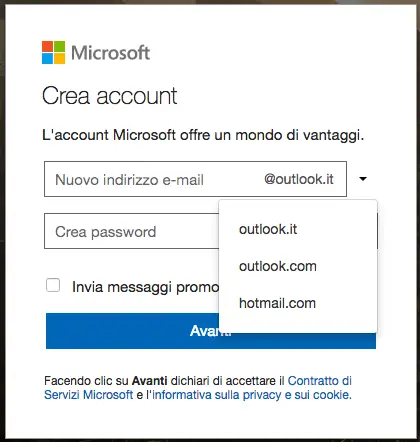
Ricordati di vedere anche le guide su
- Come creare mail Gmail
- Come creare mail Yahoo.